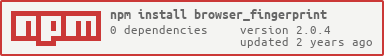Browser Fingerprint

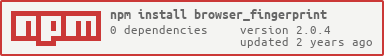
Note: This package requires node v8, as it makes uses of native classes.
This module attempts to uniquely identify browsers by examining their header and connection information. This information can be used as a "poor-man's" session identifier in your node projects. This module can optionally set a cookie to 'lock' in a consistent fingerprint.
Resuming sessions require that either the cookie be returned to the server, or a x-header x-__browserFingerprint in the default case, be sent on subsequent requests
const http = require("http");
const port = 8080;
const { BrowserFingerprint } = require("browser_fingerprint");
const options = {
cookieKey: "__browser_fingerprint",
toSetCookie: true,
onlyStaticElements: true,
settings: {
path: "/",
expires: 3600000,
httpOnly: null,
},
};
const fingerPrinter = new BrowserFingerprint(options);
http
.createServer((req, res) => {
let { fingerprint, elementsHash, headersHash } = fingerPrinter.fingerprint(
req
);
headersHash["Content-Type"] = "text/plain";
res.writeHead(200, headersHash);
let resp = `Your Browser Fingerprint: ${fingerprint} \r\n\r\n`;
for (let i in elementsHash) {
resp += `Element ${i}: ${elementsHash[i]}\r\n`;
}
res.end(resp);
console.log(
"request from " +
req.connection.remoteAddress +
", fingerprint -> " +
fingerprint
);
})
.listen(port);
console.log(`server running at http://127.0.0.1:${port}`);